前端应用
NodeJS 的版本切换
在前端开发中,项目可能对node版本有要求,模板预装的版本不匹配,过高过低都无法运行项目的情况,因此需要用户根据所需手动设置node版本。
首先需要找到要的版本(后缀自行修改),后缀名是 -linux-x64.tar.gz 的文件,并上传到 IDE 项目中
https://registry.npmmirror.com/binary.html?path=node/v18.16.0/

打开IDE的终端,解压该版本的 nodejs
tar -xzvf node-v18.16.0-linux-x64.tar.gz -C $HOME/.local
编辑 zsh 终端的配置文件(默认是使用zsh的)
# vim $HOME/.zshrc
...
export PATH=$HOME/.local/node-v18.16.0-linux-x64/bin:$PATH
关闭并重新打开或使用新建的终端即可生效
前端应用框架配置
Vite
对于版本较新的 Vite 项目只需要在 vite.config.js 中添加 server.host 以及 server.port 即可。
import { defineConfig } from 'vite'
import vue from '@vitejs/plugin-vue'
export default defineConfig({
plugins: [vue()],
server: {
// open: true,
// https: true,
host: true,
port: 8888
}
})
对于版本较旧的 Vite 项目则需要在 vite.config.js 中添加 server.host 以及 server.port 和 server.hmr.clientPort。
import { defineConfig } from 'vite'
import vue from '@vitejs/plugin-vue'
export default defineConfig({
plugins: [vue()],
server: {
// open: true,
// https: true,
host: true,
port: 8888,
hmr: {
clientPort: 443
}
}
})
注意:
-
将
server.open设置为false或者不设置 -
将
server.https设置为true或者不设置 -
将
server.host设置为true或者0.0.0.0,必填项 -
将
server.port设置为所需的端口号,必填项 -
启动项目调出侧边栏端口映射,对项目端口进行设置勾选
使用子域名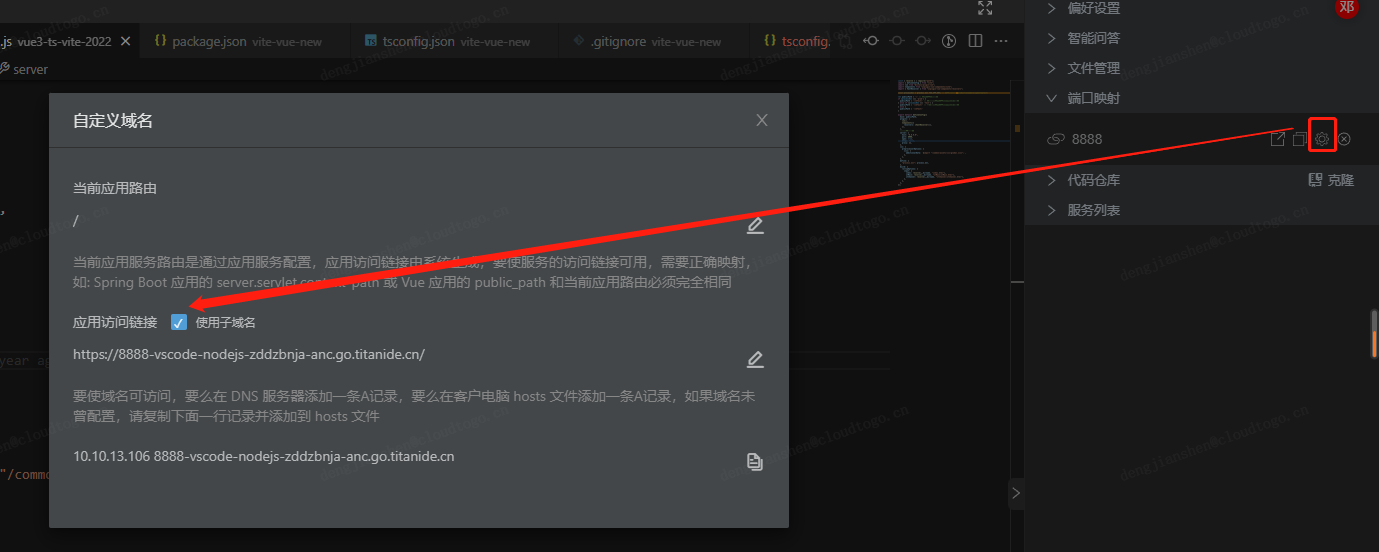
-
将
server.hmr.clientPort设置为443(较旧的Vite项目才需要设置)如何区分是否需要设置该配置?在以上设置无误后,打开端口映射好的项目地址,页面处于不断刷新的状态就需要添加该配置
设置无误后即可正常开发 Vite 项目
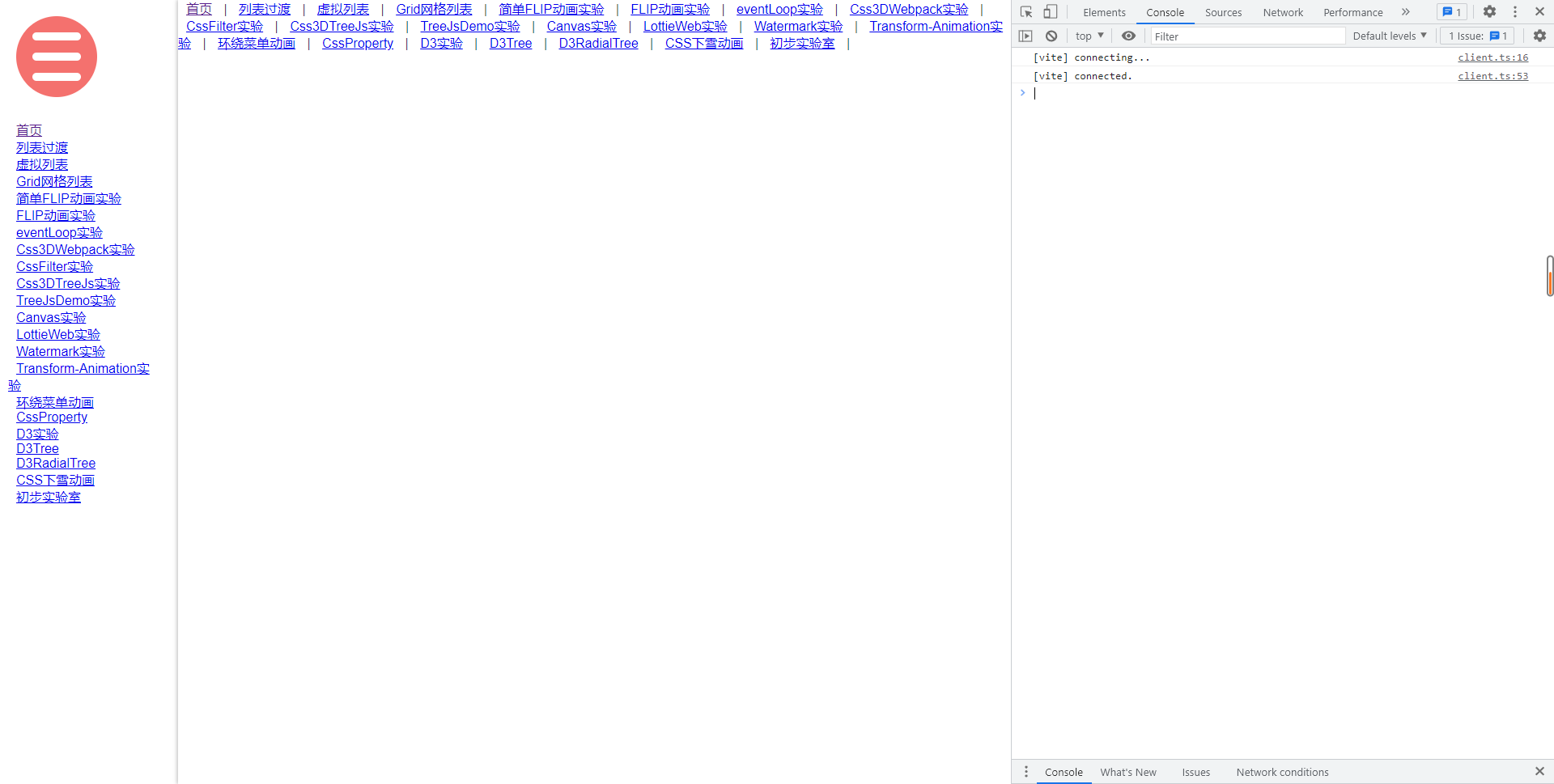
Angular
Angular 项目需要在 angular.json 中添加 projects.angular-app.architect.serve.options 的 host、port、allowedHosts
{
"$schema": "./node_modules/@angular/cli/lib/config/schema.json",
"version": 1,
"newProjectRoot": "projects",
"projects": {
"angular-app": {
"projectType": "application",
"schematics": {},
"root": "",
"sourceRoot": "src",
"prefix": "app",
"architect": {
"build": {
"builder": "@angular-devkit/build-angular:browser",
"options": {
"outputPath": "dist/angular-app",
"index": "src/index.html",
"main": "src/main.ts",
"polyfills": [
"zone.js"
],
"tsConfig": "tsconfig.app.json",
"assets": [
"src/favicon.ico",
"src/assets"
],
"styles": [
"src/styles.css"
],
"scripts": []
},
"configurations": {
"production": {
"budgets": [
{
"type": "initial",
"maximumWarning": "500kb",
"maximumError": "1mb"
},
{
"type": "anyComponentStyle",
"maximumWarning": "2kb",
"maximumError": "4kb"
}
],
"outputHashing": "all"
},
"development": {
"buildOptimizer": false,
"optimization": false,
"vendorChunk": true,
"extractLicenses": false,
"sourceMap": true,
"namedChunks": true
}
},
"defaultConfiguration": "production"
},
"serve": {
"options": {
"host": "0.0.0.0",
"port": 8888,
"allowedHosts": ["8888-xxx-xxx.go.titanide.cn"]
},
"builder": "@angular-devkit/build-angular:dev-server",
"configurations": {
"production": {
"browserTarget": "angular-app:build:production"
},
"development": {
"browserTarget": "angular-app:build:development"
}
},
"defaultConfiguration": "development"
},
"extract-i18n": {
"builder": "@angular-devkit/build-angular:extract-i18n",
"options": {
"browserTarget": "angular-app:build"
}
}
}
}
}
}
注意:
projects.angular-app.architect.serve.options.host必填项且值必须是0.0.0.0projects.angular-app.architect.serve.options.port根据项目需要填,默认是Angular的默认端口号4200- 启动项目调出侧边栏端口映射,对项目端口进行设置勾选
使用子域名 projects.angular-app.architect.serve.options.allowedHosts根据第3点获取到的地址,将它的host值填写上
设置无误后即可正常开发 Angular 项目
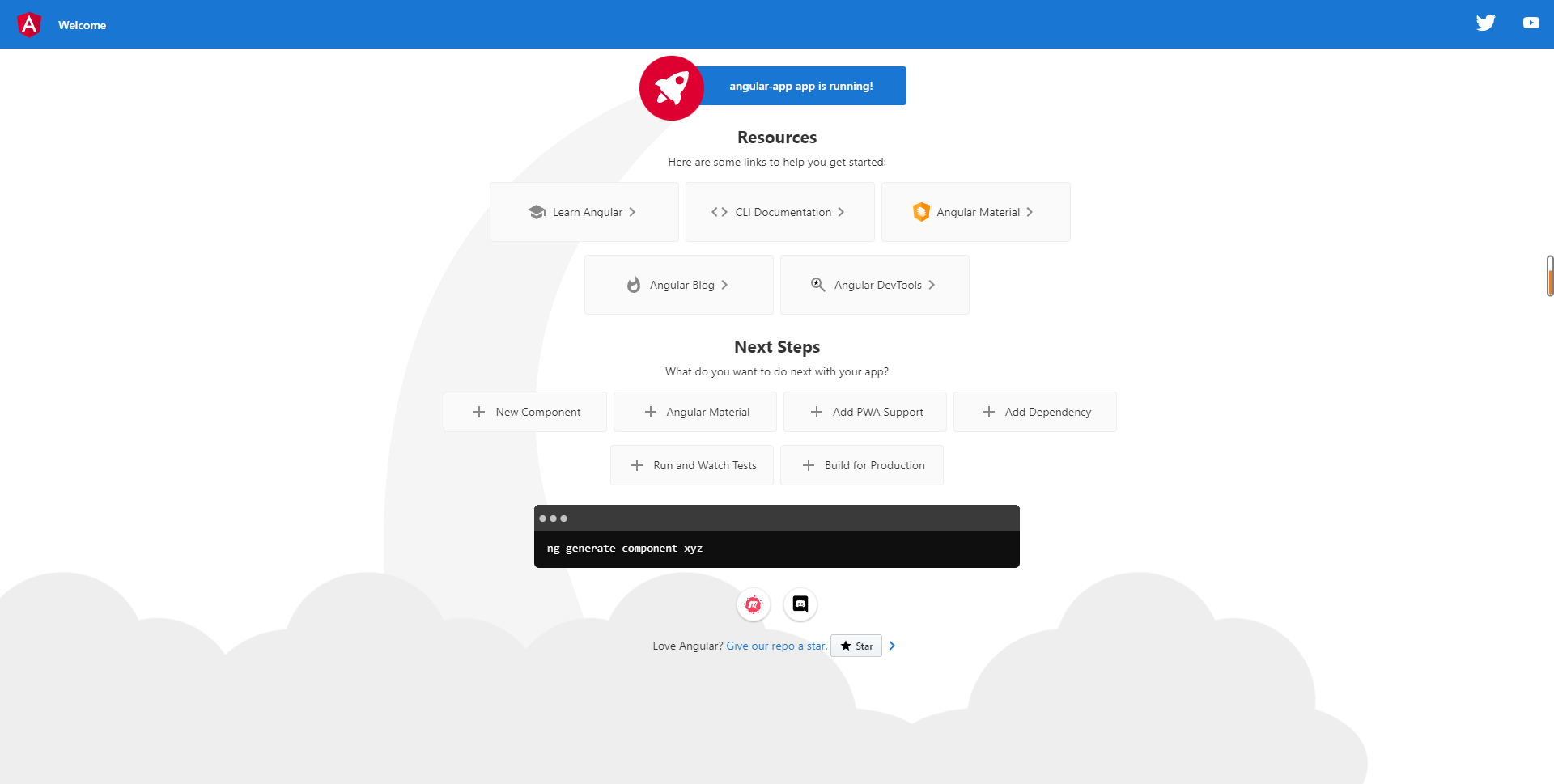
Vue
Vue 项目需要在 vue.config.js 中添加 devserver.port 的 devserver.allowedHosts、devserver.host 非必填,但填写时必须是 0.0.0.0
const { defineConfig } = require('@vue/cli-service')
module.exports = defineConfig({
transpileDependencies: true,
devServer: {
// host: "0.0.0.0",
port: 8888,
allowedHosts: ["8888-xxx-xxx.go.titanide.cn"]
}
})
设置无误运行项目后在端口映射设置 使用子域名 即可正常开发 Vue 项目
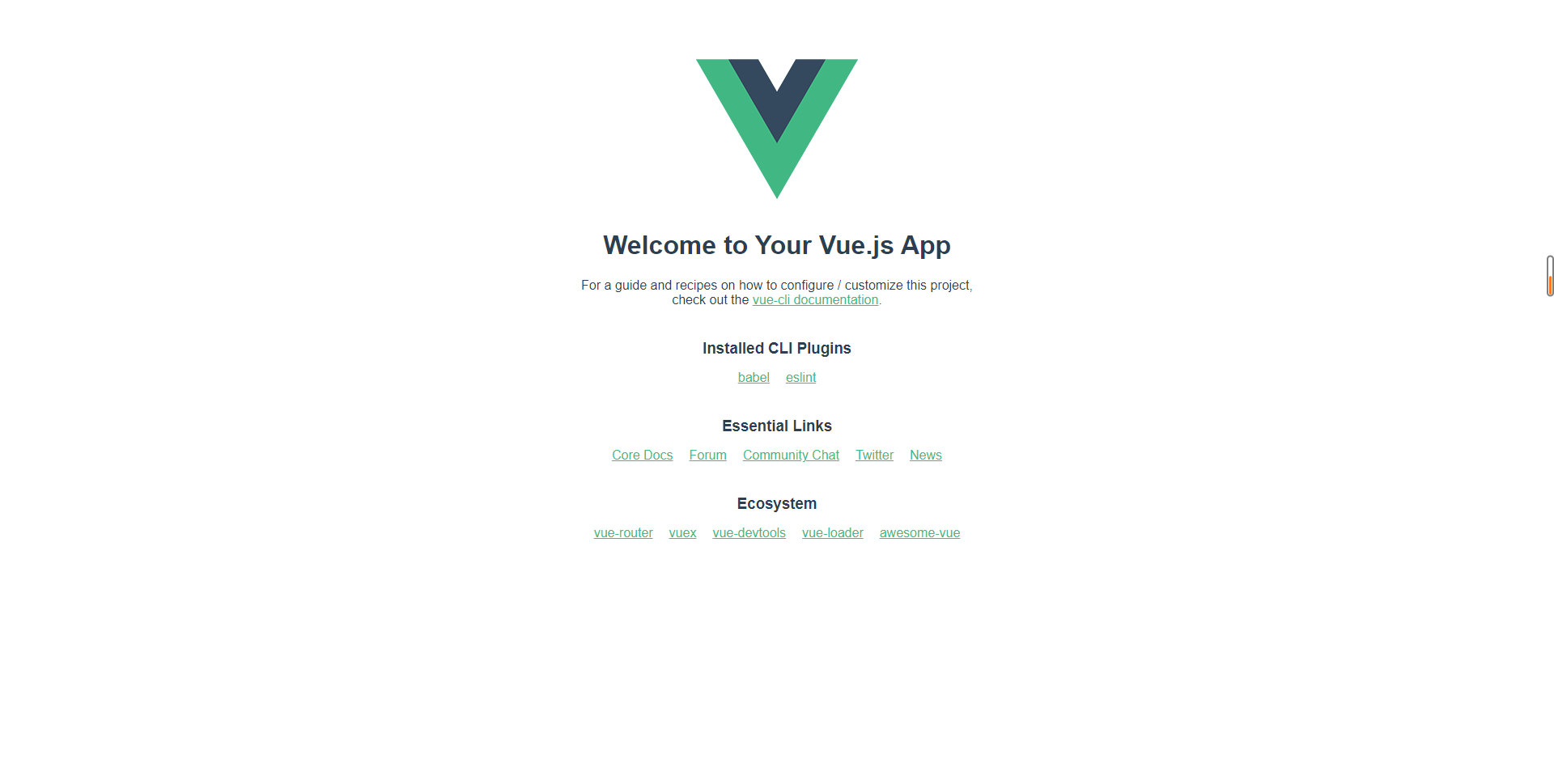
React
React 项目中需要在 webpackDevServer.config.js 中添加 client.webSocketURL.port 必填且必须是 443
'use strict';
const fs = require('fs');
const evalSourceMapMiddleware = require('react-dev-utils/evalSourceMapMiddleware');
const noopServiceWorkerMiddleware = require('react-dev-utils/noopServiceWorkerMiddleware');
const ignoredFiles = require('react-dev-utils/ignoredFiles');
const redirectServedPath = require('react-dev-utils/redirectServedPathMiddleware');
const paths = require('./paths');
const getHttpsConfig = require('./getHttpsConfig');
const host = process.env.HOST || '0.0.0.0';
const sockHost = process.env.WDS_SOCKET_HOST;
const sockPath = process.env.WDS_SOCKET_PATH; // default: '/ws'
const sockPort = process.env.WDS_SOCKET_PORT;
module.exports = function (proxy, allowedHost) {
const disableFirewall =
!proxy || process.env.DANGEROUSLY_DISABLE_HOST_CHECK === 'true';
return {
allowedHosts: disableFirewall ? 'all' : [allowedHost],
headers: {
'Access-Control-Allow-Origin': '*',
'Access-Control-Allow-Methods': '*',
'Access-Control-Allow-Headers': '*',
},
// Enable gzip compression of generated files.
compress: true,
static: {
directory: paths.appPublic,
publicPath: [paths.publicUrlOrPath],
watch: {
ignored: ignoredFiles(paths.appSrc),
},
},
client: {
webSocketURL: {
hostname: sockHost,
pathname: sockPath,
port: 443,
},
overlay: {
errors: true,
warnings: false,
},
},
devMiddleware: {
publicPath: paths.publicUrlOrPath.slice(0, -1),
},
https: getHttpsConfig(),
host,
historyApiFallback: {
disableDotRule: true,
index: paths.publicUrlOrPath,
},
proxy,
onBeforeSetupMiddleware(devServer) {
devServer.app.use(evalSourceMapMiddleware(devServer));
if (fs.existsSync(paths.proxySetup)) {
require(paths.proxySetup)(devServer.app);
}
},
onAfterSetupMiddleware(devServer) {
devServer.app.use(redirectServedPath(paths.publicUrlOrPath));
devServer.app.use(noopServiceWorkerMiddleware(paths.publicUrlOrPath));
},
};
};
设置无误运行项目后在端口映射设置 使用子域名 即可正常开发 React 项目
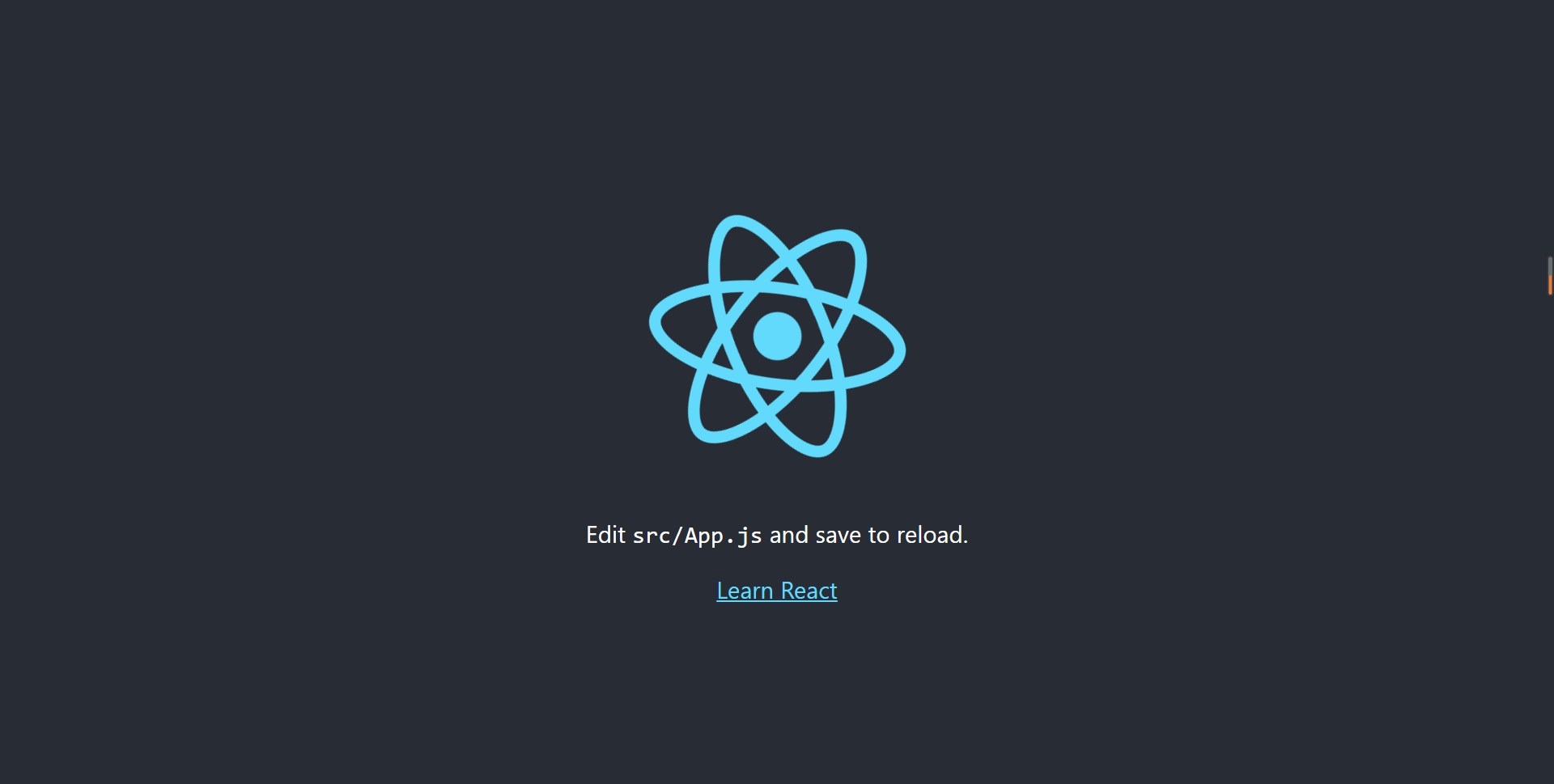
Umi.js
无需设置,运行项目后在端口映射设置 使用子域名 即可正常开发 Umi 项目
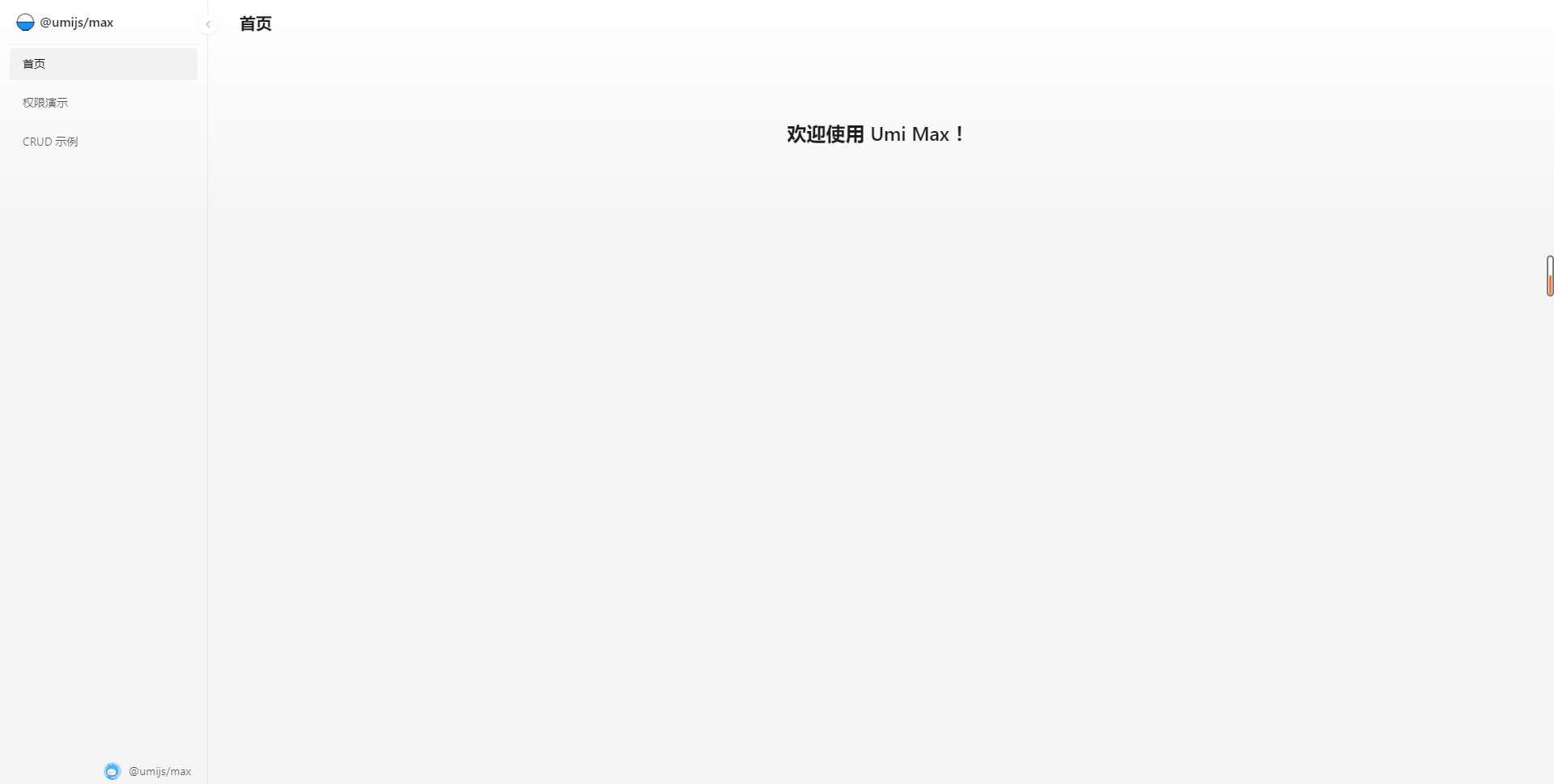
Next.js
无需设置,运行项目后在端口映射设置 使用子域名 即可正常开发 Next.js (12版本以下)项目

如果是12版本及以上的 Next.js 则需要额外在项目中做一些工作以启用热更新 如 官方文档 所示
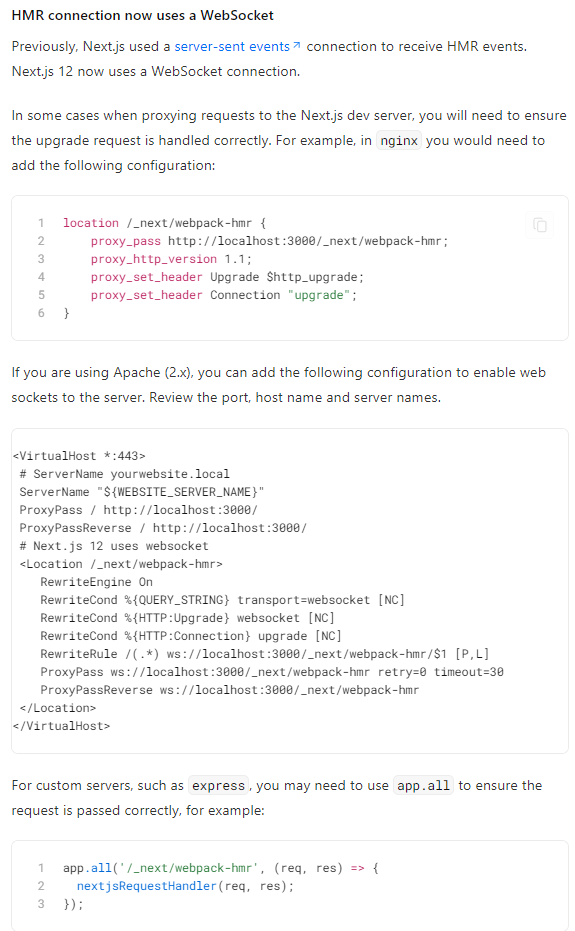
Nuxt.js
在 package.json 中设置 config.nuxt.host 再需设置 config.nuxt.port 即可,运行项目后在端口映射设置 使用子域名 即可正常开发 Nuxt.js
{
"name": "nuxt-app",
"version": "1.0.0",
"private": true,
"config": {
"nuxt": {
"host": "0.0.0.0",
"port": "8888"
}
},
"scripts": {
"dev": "nuxt",
"build": "nuxt build",
"start": "nuxt start",
"generate": "nuxt generate"
},
"dependencies": {
"ant-design-vue": "^1.7.8",
"core-js": "^3.25.3",
"nuxt": "^2.15.8",
"pug": "^3.0.2",
"pug-plain-loader": "^1.1.0",
"vue": "^2.7.10",
"vue-server-renderer": "^2.7.10",
"vue-template-compiler": "^2.7.10"
},
"devDependencies": {}
}

微前端
由于本地开发与在线上IDE平台开发存在差异,因此需要对前端项目做一些处理以兼容本地和线上开发的需要。
首先,安装一个 cross-env 的库:
npm i -D cross-env
这里以 无界微前端 官方示例项目为例
// main-vue 主应用 package.json
{
...
"scripts": {
"start": "vue-cli-service serve",
"start-titanide": "cross-env platform=titanide vue-cli-service serve",
"build": "vue-cli-service build",
"lint": "vue-cli-service lint"
},
...
}
新增一行项目开发的运行脚本 start-titanide ,它是基于 start 的脚本,使用 cross-env 设置环境变量,而通过 npm run start-titanide 启用项目,这个环境变量就可以判断是在线上IDE开发的了。
// main-vue 主应用 vue.config.js
const webpack = require("webpack");
module.exports = {
publicPath: process.env.NODE_ENV === "production" ? "/demo-main-vue/" : "/",
devServer: {
headers: {
"Access-Control-Allow-Origin": "*",
},
open: false,
port: "8000",
host: "0.0.0.0",
allowedHosts: ["8000-vscode-vue-cusoqlyv-anc.go.titanide.cn"], // 自定义域名
},
configureWebpack: {
plugins: [
new webpack.DefinePlugin({
"process.env": {
platform: JSON.stringify(process.env.platform), // 与 package.json 设置的用于判断变量对应
},
}),
],
},
transpileDependencies: ["sockjs-client"],
};
根据 process.env.platform 判断使用 localhost 还是线上IDE的子域名。
<template>
<WujieVue width="100%" height="100%" name="react16" :url="react16Url" :sync="true"></WujieVue>
</template>
<script>
import hostMap from "../hostMap";
export default {
data() {
return {
// react16Url: hostMap("//localhost:7600/"),
react16Url:
process.env.platform === "titanide"
? "https://7600-vscode-vue-cusoqlyv-anc.go.titanide.cn/"
: hostMap("//localhost:7600/"),
};
},
};
</script>
